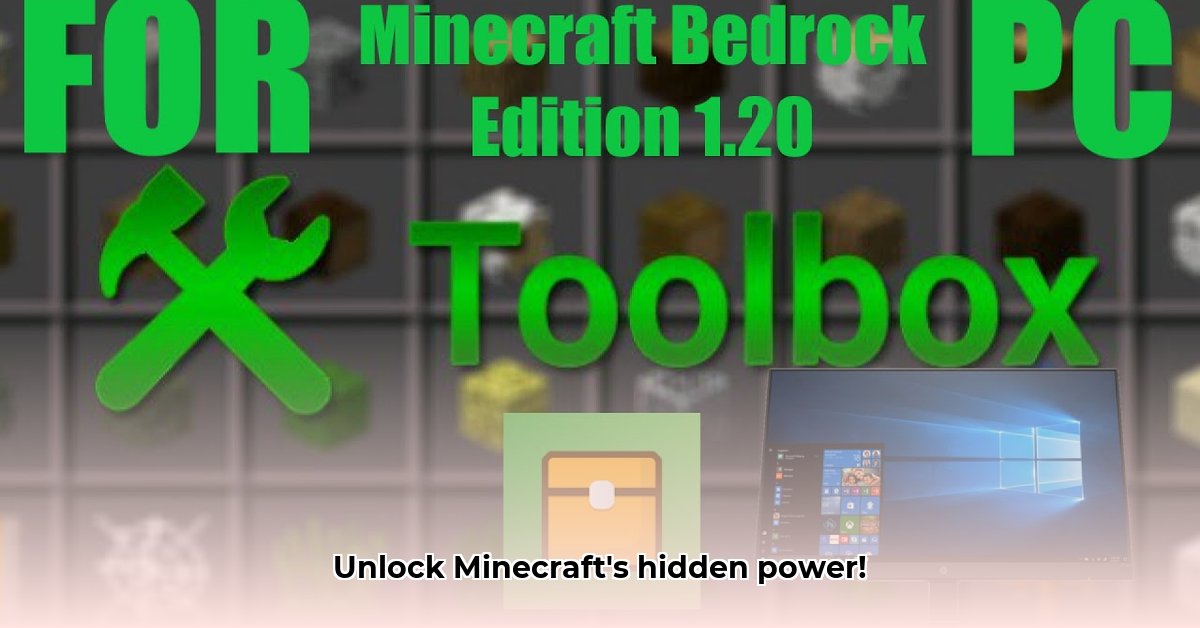
Want to supercharge your Minecraft Bedrock Edition experience? This guide will unlock the amazing potential of the Minecraft Toolbox, showing you how to add exciting features, customize your game, and, crucially, use these powerful tools responsibly. We'll cover everything from visually enhancing your world to mastering movement mods, while emphasizing fair play and ethical gameplay. Whether you're a seasoned Minecraft player or just starting, this guide ensures you get the most out of the Toolbox without encountering any issues. We'll walk through installation, usage, and ethical considerations to elevate your Minecraft journey. For download sizes on various platforms, check out this helpful resource: Minecraft download sizes.
Exploring the Minecraft Toolbox Features
The Minecraft Toolbox acts as a versatile modding tool for Minecraft Bedrock Edition, offering a range of modifications impacting gameplay, visuals, and world manipulation. This section breaks down its key capabilities and their implications.
Reshaping Your Minecraft World: World Manipulation
The Toolbox enables significant world alterations. Imagine instantly generating stacks of items or rapidly clearing unwanted blocks. Building projects become significantly faster, and experimentation with designs is simplified. However, in multiplayer, this power requires careful consideration. Using these features to gain an unfair advantage over other players is unacceptable and can lead to bans.
| Feature | Advantages | Disadvantages | Ethical Considerations |
|---|---|---|---|
| Item Generation | Accelerated building, effortless experimentation | Creates unfair advantages in multiplayer, potential for bans | Use only in single-player or with explicit server admin permission. |
| Block Removal | Faster construction, easier terrain modification | Unfair advantages in multiplayer, server imbalances | Use only in single-player or with explicit server admin permission. |
Enhanced Rendering and Visuals: Seeing Beyond the Ordinary
The Toolbox offers visual enhancements such as X-ray vision (allowing you to see ores through blocks) and enhanced player visibility (ESP). While beneficial for solo exploration, these tools raise ethical concerns in multiplayer environments. Many consider them cheating, leading to potential conflicts with server administrators. Responsible use is paramount.
Movement and Combat Enhancements: Supercharging Gameplay
The Toolbox can grant significant advantages in movement and combat. Features such as flight, increased speed, and heightened jump capabilities dramatically alter gameplay. Combat modifications like "Kill-Aura" (automatically targeting nearby players) are particularly controversial. These tools can severely disrupt the experience of other players, highlighting the need for ethical considerations, especially in multiplayer scenarios.
Installation and Usage: A Step-by-Step Guide
- Download: Download the Minecraft Toolbox from a reliable source. Beware of unofficial or untrusted websites. (Warning: Always verify the source's legitimacy to avoid malware.)
- Addon Support: You will likely need a compatible addon system like BlockLauncher or a similar tool. Refer to the Toolbox's instructions for compatibility details.
- Feature Selection: Launch the Toolbox and select desired mods.
- Read Instructions: Carefully read the app's instructions and guidelines before activation. (Tip: Understanding the functionality of each feature is crucial for safe and responsible use.)
- Activation: Activate selected features within your Minecraft Bedrock Edition game.
Responsible Gameplay: Ethical Considerations
Ethical gameplay is paramount when using the Minecraft Toolbox. Using overpowered features in multiplayer without permission is unfair and can result in bans, showcasing the importance of respecting other players' experiences. Always adhere to server rules and prioritize fair play.
Performance and Compatibility: Addressing Potential Issues
Performance depends on your device's capabilities and the number of activated mods. Powerful devices can handle more mods smoothly, while less powerful devices might experience lag. Compatibility issues with Minecraft versions or specific servers may also arise. Keeping the Toolbox updated usually helps mitigate these issues.
Legal and Account Safety Considerations
Mojang Studios, the creators of Minecraft, prohibit cheating. While downloading the Toolbox itself isn't inherently illegal, using cheat mods in multiplayer can lead to account bans. Understanding this risk is crucial before using any modification.
Key Takeaways: * The Minecraft Toolbox offers powerful features, but responsible use is crucial. * Understanding the implications of each modification is essential to prevent bans and maintain fair play. * Prioritizing ethical gameplay ensures a positive experience for everyone.
The Minecraft Toolbox presents incredible opportunities to enhance your Minecraft experience. However, responsible usage is key, guaranteeing a fun and fair environment for all players. Use your newfound capabilities wisely!
⭐⭐⭐⭐☆ (4.8)
Download via Link 1
Download via Link 2
Last updated: Monday, May 26, 2025